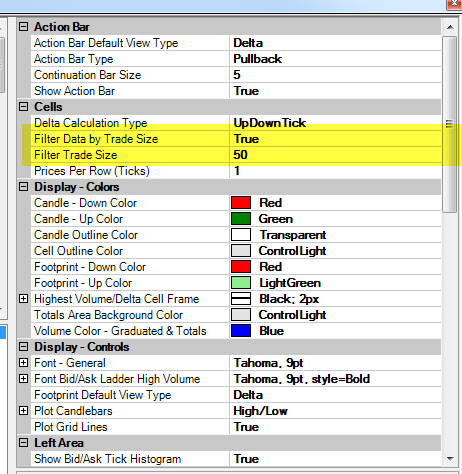MarketBalance Frequently Asked Questions
Open a normal 1500 Volume chart, make sure it load correctly, then you can add the MarketBalance indicator to the chart, once it load correctly you can change the time frame to what ever time frame you need, no need to do this every time, do this procedure just in case of a problem.
No any data feed that work with NinjaTrader and offer real time data will be OK for MarketBalance, if you connect NT with your broker then the broker data is OK
Set "Filter Data by Trade Size" = True and select the trade size in "Filter Trade Size"
They are very much the same, MarketBalance work on NinjaTrader and cost less, MarketDelta and MarketBalance share the same ideas and most of the important features are the same, they do very in some other features
Yes, make sure to select Up/Down tick and not Bid/Ask calculation method
Yes, make sure to configure "Prices Per Row" to large number like 10 or 100 in order to collect several levels into one row
Yes, Cost is $750 in 3 convenient payments, price include life time upgrades. use this link the purchase
"Market Balance total cumulative volume" use the volume data as report by NT and you can confirm this with the using the VOL indicator of NT, you will see they match.
NT Market analyzer use different total daily volume data which is reported by the exchange/data vendor and it is not the summary of all the reported data but something different. you can confirm this by comparwe to the total volume reported by the VOL indicator, you will see they are different.
Check <a href="/marketbalance-guide.html">User Guied</a> for how to operate MarketBalance, there is no information how to trade, MarketBalance help to understand what the market is doing right now watch MarketBalance for some time and see if it help you get insight into the market
In NinjaTrader Control Center choose File-> Utilities->Remove NinjaScrip Assmbly, from the list of assmblies select Final.MarketBalance and press the Remove button.